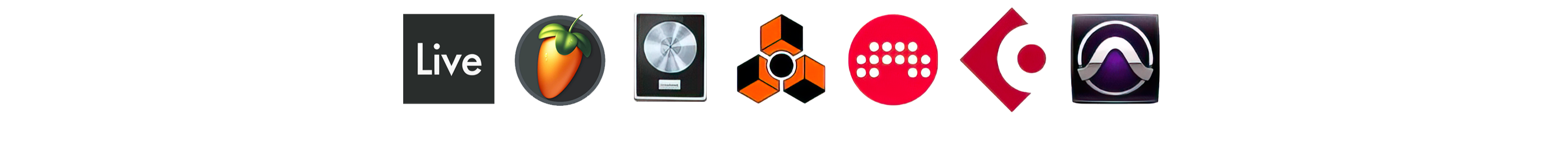The Best Techno Pack on the Internet, Guaranteed.
This all-in-one techno production suite will be an absolute game-changer for producers of any level, Guaranteed.
This pack includes all of our industry-leading peak-time techno packs, as well as a Master Class. That's over 6 GB of samples, loops, & presets and 58 Online video lessons spanning over 5 hours, all wrapped up into this bundle.
The Products Included In This Production Suite:
Apollo Peak-Time Techno Master Class
Oblivion Techno Sample Pack (Afterlife Bundle)
Elysium Techno Serum Presets (Afterlife Bundle)
Underworld Techno Kick Builder (Afterlife Bundle)
Divinity Techno Kick Generator Ableton Rack (Exclusive)
Arcane Techno Drum Loops
Phantom Techno Drum One Shots
What You're Getting:
58 Online Video Lessons From Beginner To Advanced
5+ Hours Of Start To Finish Peak-Time Techno Video
2000+ Total Samples
6+ GB of Total Files
108+ Serum Presets
1 Ableton Project File
Plus an exclusive Techno Kick Generator Rack only available in this Production Suite